| The Arduino is an open-source electronics prototyping platform with a pretty large ecosystem of add ons. The Arduino Environment
runs on your PC and allows for the writing of code in a "C" like
language that can then be downloaded to the Arduino to drive a multitude
of connected devices. The environment is written in Java which
obviously makes it very portable between environments if a little pokey
at times. There are a wide variety of boards but I went with the Mega as I was not sure how many interfaces that I would ultimately need. Besides, boys with their toys always favor a name like "Mega". |
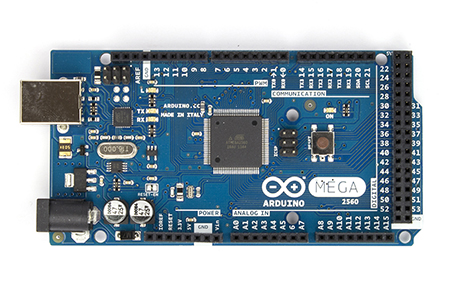 Having received the board I promptly connected it to my PC, downloaded the development environment, and made the on-board LED blink. If nothing else I had the environment setup on my Ubuntu laptop and knew that the Arduino was alive.
Having received the board I promptly connected it to my PC, downloaded the development environment, and made the on-board LED blink. If nothing else I had the environment setup on my Ubuntu laptop and knew that the Arduino was alive./*
Blink
Turns on an LED on for one second, then off for one second, repeatedly.
This example code is in the public domain.
*/
// Pin 13 has an LED connected on most Arduino boards.
// give it a name:
int led = 13;
// the setup routine runs once when you press reset:
void setup() {
// initialize the digital pin as an output.
pinMode(led, OUTPUT);
}
// the loop routine runs over and over again forever:
void loop() {
digitalWrite(led, HIGH); // turn the LED on (HIGH is the voltage level)
delay(1000); // wait for a second
digitalWrite(led, LOW); // turn the LED off by making the voltage LOW
delay(1000); // wait for a second
}
I actually didn't even write anything as the above is one of the many samples that comes with the Arduino environment!
No comments:
Post a Comment